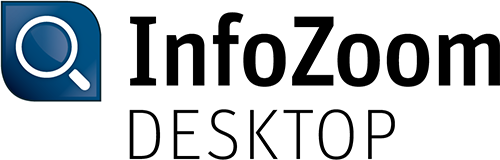InfoZoom Desktop 2019
What’s new?
Importing Text Files: XML, JSON and
File Data from URL Data Sources
Extended access to external data sources provides even more flexibility in analyzing text files: In addition to the familiar import sources, you can now import XML and JSON files as well as file data from URL data sources.
Dynamic Filters Expanded
to Data Sources
While reloading data sources in InfoZoom 2019, you can now adjust the value of the filter dynamically in a dialog window. You can also use the command line for this.
Functional Expansion
of List Attributes
It is now possible to use list attributes in formulas (incl. regular expressions). New functions for set analysis are available. These include:
- Difference analyses
- Determination of subsets and intersections
- Number of list elements
- Union of list elements
- Comparison of list elements
Replacing in
Attribute Names
In previous InfoZoom versions, it was possible to search attribute names, but not to replace attribute names. Now you can search and adjust attribute names at will. You can use regular expressions for this purpose.